Great eCommerce starts with great product content. Operators move fast when the information is clear. Images, attributes, and product details shape how they search, click, and buy. But for distributors, maintaining all of that has traditionally been challenging and time intensive.
Pepper changes that.
Through our platform, distributors can bring their catalog to life, all from one place. Whether you’re reviewing data at your desk or snapping a new product photo in the warehouse, you have everything you need to keep your content fresh, accurate, and operator friendly.
Here’s what it looks like to fully control your product content inside Pepper.
Pepper’s Product Attribute Library
When your catalog comes into Pepper, our product content library SALT (Smart Attribute Library and Taxonomy) automatically matches your items to high-quality product data built on GS1 standards. These attributes include core product essentials such as:
- Images
- Nutritionals
- Allergens
- Ingredients
- Packaging details
- GTIN level metadata
- Brand and manufacturer information
- Physical Attributes (dimensions, weight storage requirements)
.gif)
Pepper enables manufacturers and distributors to share product data, ensuring items are accurately represented in online ordering systems. Think of it as the “starter kit” for your catalog, complete with all the necessary product details.
Check out a recent deep dive on product content.
Update New Products with Ease: The 4-step Flow
Pepper gives you complete and accurate product content from the start, but what happens when you add new items to your catalog?
Imagine you have a new shipment arriving next week and you want every item ready for operators to shop. Pepper makes it easy to update product content for both new and existing items. Here is how it works:
Step 1: Pepper finds matching product data for you
Your catalog is automatically populated through your integration with Pepper. There is no file to upload and no manual work required from your team. SALT automatically uses product GTINs, often giving immediate coverage for a large portion of your catalog.
Pepper then searches the Product Attribute Library to find the best possible data for the remaining products. We combine exact matching with a Fuzzy matching algorithm so you get accurate results even when your item data has slight variations. Soft matching lets Pepper compare brand names, product names, pack sizes, and other details to identify the most likely match even if the wording or formatting is not identical.
As soon as items enter Pepper, you will see suggested matches. Each suggested match shows the SALT item, the content linked to it, and the confidence level of the match.
.png)
Step 2: Accept the matches and fix the misses
For every suggested match you can accept, reject, or override it with a different item. Connected matches can also be adjusted at any time by choosing remove or override, and you can open any match to view the full set of SALT content that is attached to it.
Unmatched items, products it could not confidently match, are separated. For any unmatched item, you can browse or search the Library, then manually connect the item to the correct record. Every action updates your queue in real time, so your team always knows what has been reviewed and what remains.
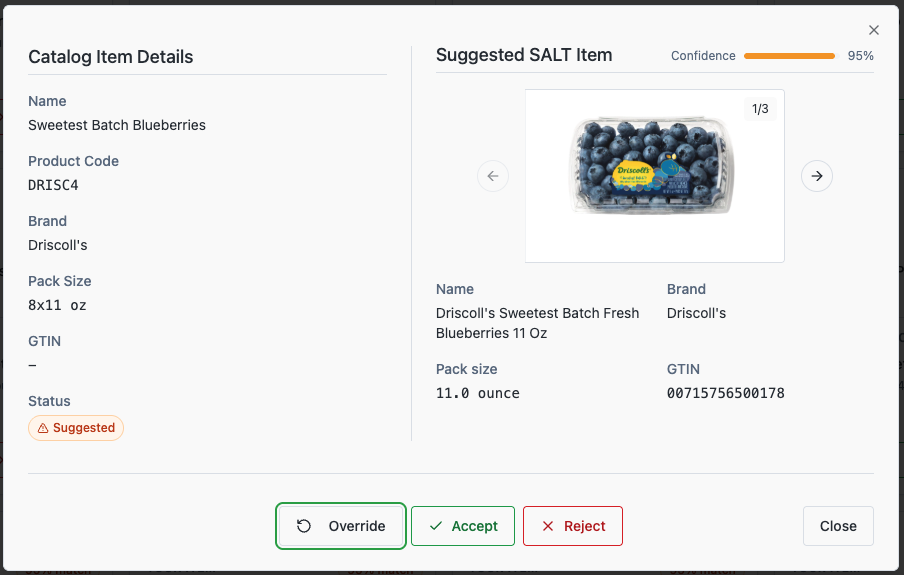
Step 3: Track your progress and keep a clear flow
Pepper shows you exactly what has been reviewed and what is still pending. As you approve items, they disappear from your list in real time. This keeps your queue clean and helps you work through any number of new products quickly.
Step 4: Fill the Gaps with your own product content
High quality photos help operators feel confident in what they are buying. If the Library does not have the image you want, or you want to highlight your own brand and packaging, you can add photos instantly with Pepper’s Content Manager. You can upload and update visuals from the Pepper Management Center on both mobile and desktop.
Adding content is simple. Within our content management tool, you can:
- Upload up to eight images per item and reorder them so operators always see the best hero photo first.
- Replace images instantly and have updates appear across your catalog right away.
- Upload images in bulk for many items at once and download a CSV of all items with their image URLs for fast auditing or sharing.
- Capture and upload photos directly from your phone whenever you want.
.png)
A Digital Storefront that Raises Basket Size
By managing your matches and updating images, Pepper enables distributors to maintain a compelling product catalog that stays fresh and accurate over time. This means you have more accurate product listings, an easier time promoting new or branded products, higher shopping confidence and total control over how your catalog appears.
Your operators get a trusted experience, and your team gets the support to make content upkeep faster than ever.
And this is just the beginning. Keep an eye out for this month’s release notes as we continue to roll out updates that elevate your selling experience.
.webp)
Schedule a Pepper Demo today































