Intelligent Inbox turns texts and voicemails into real orders inside of Pepper, saving both sales reps and order desks alike time by skipping the manual order entry. But, over the last few months of seeing Intelligent Inbox go live at various distributors, it’s become clear that “order automation” isn’t really a singular use case, but a mix of two very different situations: To be successful, Intelligent Inbox must be a sales rep order assistant as well as an order desk automation tool.
While on the surface they may sound similar, the reality is that these are very different use cases, and require our product to be flexible to adapt to different situations. In this short blog series, I’d like to go into detail on each use case and describe what makes each circumstance unique, and ways that distributors are having success cutting down on manual order taking with Intelligent Inbox (or, I2 for short).
First up: The Sales rep order assistant, and how reps can save time with Pepper.
Intelligent Inbox as a dedicated digital assistant
As we’ve seen talking to DSRs, It’s not unusual for operators to send in orders to their sales rep at all times of day whenever they get a free moment in the store. This typically means that among their dozens of accounts, sales reps can juggle up to 30-40 orders at time, coming in via voicemail, in person, or through text. Intelligent Inbox turns this unstructured information into orders directly within the Pepper app, no matter the channel they come through on.
For the ‘digital assistant’ use case, here are the channels we’re seeing orders come in through, in order of popularity:
- SMS and text orders are probably the most common channel for sales reps to receive orders on - and are great for fast ‘back and forth’ with the operator. Sales reps can text back and forth to finalize an order, and simply forward the finished order to their intelligent inbox to process the order
Fun fact: sales reps on-the-go have started to use Apple’s Siri to make ordering even faster. If reps receive an order through text while in the car, instead of pulling over to process the order, they can simply say ‘hey siri, forward this order to intelligent inbox’ and the text will be sent to their inbox phone number, ensuring they can process orders without ever taking their eyes off the road!
- Photos and pictures of orders are a common way for operators to send in what they need, as they write it down throughout the store or in their own workflow. Reps can get a few different types of orders in pictures:
- Worksheets (printed and handwritten) that it was faster for an operator to print and take a picture of than email in
- Handwritten orders, on the other hand, can come in many different formats. From sharpies on pizza boxes, to handwritten notes on the back of a nearby notepad, Intelligent Inbox must make sense of the various handwritten pictures that come into the inbox as fast as a sales rep might
.png)
Something interesting about photos of orders is that they come from operators and sales reps alike. What we have heard from many sales teams is that “[they] don’t push people into the app”, so a sales rep walking through a store with an operator may find it faster to write down ideas and take a picture for later ordering instead of going through on their phone and creating an order as they go along.
- Voicemails are typical for sales reps to get, and depending on the market or sales rep can be left in a variety of languages - it’s important that as the reps’ digital assistant, Intelligent Inbox handle orders no matter what language they are placed in
- Emails are less common to come into reps, as it’s a channel more used for the order desk. That being said, orders do come in and often include both structured and unstructured orders - things like spreadsheets filled by hand, or a .docx list of what they need
Now that we’ve covered the different channels that reps receive orders on, let’s deep dive on the different kinds of ordering workflows they go through, and what’s unique about this specific use case.
How Sales reps use intelligent inbox
When automating orders, it’s important to realize that we do not want to remove the sales rep as a communication channel. The sales rep, while not merely an order taker, is nearly continuously adding value to every one of these interactions by providing a level of trust and convenience to their customer. By talking to reps, we see three general workflows stand out among how reps use their digital assistant:
1. Customers that know most of their order, but have questions
The most common workflow we’ve observed is that a text will come in to a DSR with 90% of an order, but one or two questions. Customers might want to know if something is in stock, or get a price check on a couple items before moving forward.
Typically, the rep and customer will go back and forth to figure out the order, with the rep forwarding the order and any additional texts into their inbox, and ‘merging’ the messages into a single order within the app:
2. Customers that know their entire order
When operators know what they want, they’ll simply text in their entire order to their DSR. These are great (and easy) because reps can forward their text to intelligent inbox and confirm with their customer when they’ve confirmed that their order is in stock and they have a delivery timeline for them.
3. Customers that start with questions before getting to an order
These conversations are where both the DSR and Intelligent Inbox show their true value. Open-ended texts might come in from customers asking about items in the catalog the customer doesn’t know exist. Examples might be:
- “Do you stock oysters?”
- “Thinking of putting charcuterie on the menu. What do you have for that?”
- “What looks good this week?”
The DSR can have a longer open-ended conversation on the needs of their customer, and forward any of the definitive orders piecemeal into the Intelligent Inbox to assemble the full order.
Unique challenges of the DSR Order Assistant Use Case
While reps love to use Intelligent Inbox to get all their orders into a single place within the app, there are unique challenges to the sales rep use case that are important for an order automation tool to effectively work. Lessons we’ve learned through our past few implementations:
Order Accuracy is important, but the model shouldn’t ‘learn’ everything
While Intelligent Inbox features order accuracy of 80%+ out-of-the-box, we’ve learned that there are many times throughout a DSR’s day where they’d like to place an order for one-time items, or items that they won’t want ‘remembered’ by the AI model powering order automation.
For example, if a restaurant is briefly featuring bison ribeye on its menu, an operator might refer to it as “those ribeyes we were talking about” on the phone - reps will want the ability to switch out the generally recommended beef ribeye for bison… but probably won’t want that in the future.
That’s why we’ve created Do Not Learn Mode, where reps can make substitutions for orders that aren’t learned (not persisted) by Intelligent Inbox. This way, users can make substitutions for things that aren’t typically ordered and not have to ‘re-train’ the model in the future:
.png)
If reps need to touch other sales tools, you’re not really automating anything
This sounds obvious, but is very tricky to nail in practice. As soon as a sales rep has to go out of their way to a sales tool or order entry software other than Pepper, any time they saved using order automation goes straight out the window.
That’s why it was important that Intelligent Inbox cover the entire order entry process - from inbound orders all the way to order confirmation. Here are just a few of the additions we’ve made to the platform over the last few months to make sure that the rep is covered end-to-end:
- Indications for whether an item is currently in a customer’s order guide
- UX updates to illustrate item ordering frequency for the L7, 30, 90 days
- Ability for sales reps to order special order/otherwise unavailable items to be ordered by the customer
- All of the already built stuff like lead times, cut off time overrides, PO, Order notes, subs flow, and many more!
Many orders span multiple messages and channels
In a perfect world, operators would text or call in once, and leave their order in a single message. In reality, our experience has been that many customers send in multiple calls, texts, or even photos to their DSRs to complete an order.
Our solution? Make it easy to join multiple inbound messages into a single order. Pepper’s Inbound Merge feature makes it easy for a DSR to merge multiple messages (on any channel) into a single order through to the ERP. Check out how easy it is to take a group of text messages, emails, or calls into an order:

The importance of Change Management for sales rep adoption
Something distributors can’t overlook when trying to automate inbound orders is the importance of proper change management to effectively guide sales rep behavior. The product itself is simple enough - it only requires maybe 15 minutes of training - but the bigger issue is guiding reps to a new workflow, especially reps that see order taking as a value-add.
While I’m sure I could write an entire blog on this topic (and might do that in the future.. Stay tuned), three high-level steps to effective change management here are:
- Show the Bigger Picture - For sales reps that get compensated for taking orders, changing the paradigm to encourage automated order taking can be a scary adjustment. Focus your reps on the bigger picture of why everyone wins when they spend more time consulting with customers instead of taking the orders for them
- Sweat the small stuff - Like any habit, getting reps to take advantage of Intelligent Inbox means several days (or weeks) of building the muscle memory of using the tool. That means paying attention to when orders go around the order automation software, and understanding why. Sweating these small details and making sure the tool solves all of your use cases with give DSRs more confidence in the solution
- Hold the Line - For teams that are hesitant to onboard new software, it’s important for strong leadership to re-iterate the value of the investment in automation. Holding the line on reps that don’t want to embrace new technology and paying attention when reps go around new processes helps a smoother transition and encourages future adoption
- Test Drive it! - Operators afraid to mess up accurate orders? Turn on training mode! In training mode, orders aren't sent through to the ERP, but are instead used to train the model powering Intelligent Inbox. Check out how Angela showcases training mode in the following walkthrough:
Evolving the Sales Rep Use Case
As we continue to implement Intelligent Inbox at more distributors, we are seeing more and more feedback from reps live in the field on what they do with the time they’re saving from automating inbound orders. Be on the lookout for more product releases and updates that continue to solve sales rep challenges - and in the meantime, I’ll be back with more detail on the other major use case for Intelligent Inbox: Automating the Order Desk.
.webp)
Schedule a Pepper Demo today
























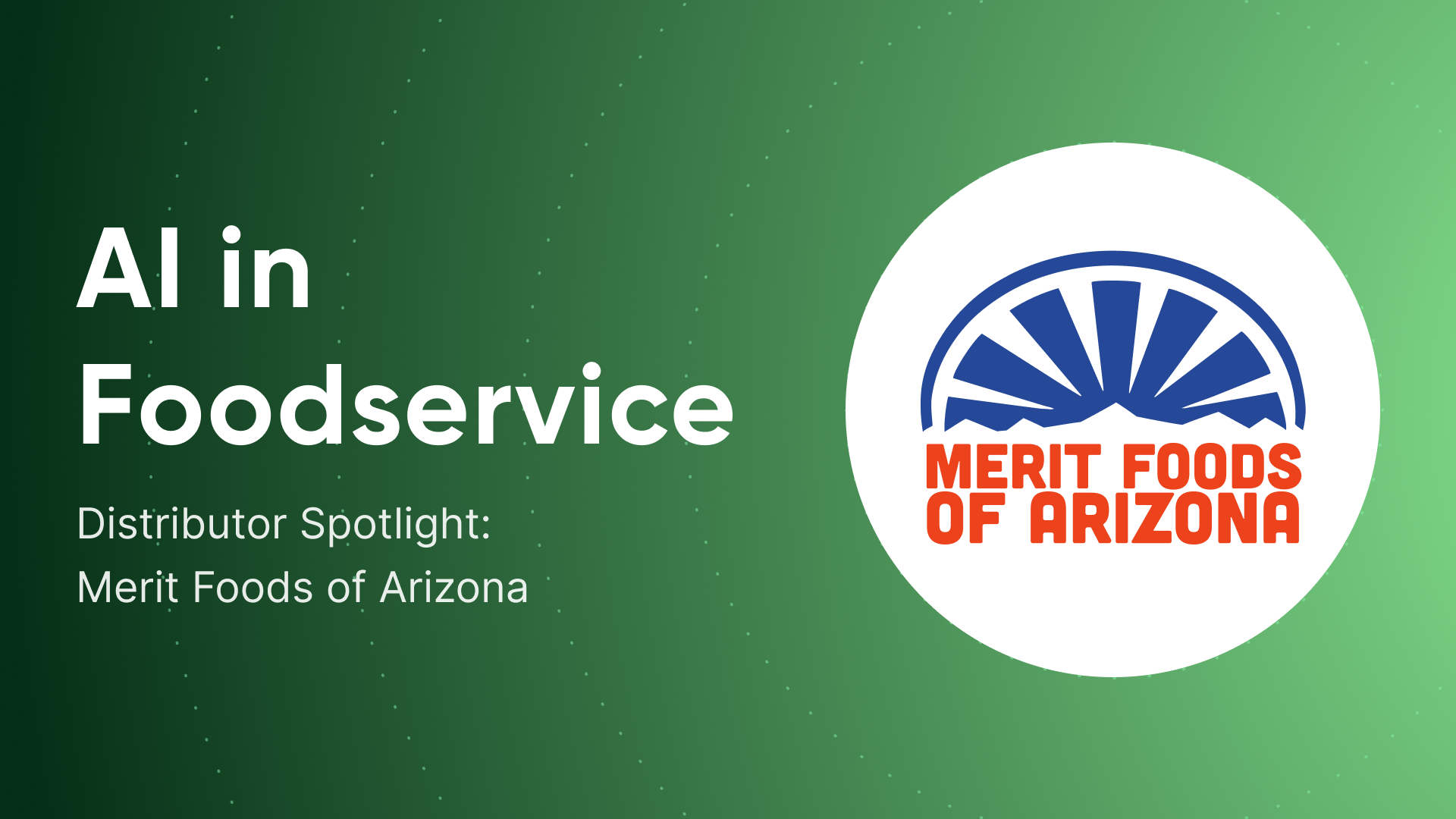
.png)





