Pepper Promotions help you feature products, nudge discovery, and convert one-time buyers into repeat customers. In this live session, we showed exactly how to stand up high-impact promos in minutes, when to use order-level vs. item-level logic, how to target with customer groups, and what to track in the Promotions dashboard to prove it’s working.. plus a clever DSR Connect play for winning back at-risk items.
“If an operator places two orders within 60 days, they become extremely sticky. Promotions help you engineer that second order.” – David Currie
Perfecting Promotions (and what changed)
Pepper Promotions let you surface the right items at the right moment, at the top of the order guide and across the catalog, with optional discounts and tight controls. Recent updates include:
- Promo images on cards: Upload artwork that dynamically crops for desktop and mobile. Tip: keep text minimal and centered.
- Taglines (“pills”) on items like Weekly Special or While Supplies Last to drive quick recognition.
- Granular logic for order-level and item-level offers, customer groups, and per-order/per-customer redemption limits.

2 Easy Playbooks Distributors Can Launch Today
Weekly Highlights (awareness without discount)
- Goal: Get eyeballs on new or strategic SKUs.
- How: Build an Item Group (e.g., “Week 41 Highlights”), create a promo with no discount, add a descriptive card title + tagline, and send a push notification.
- Why it works: Being pinned to the top of the order guide reliably drives discovery and line growth.
Second-Order Accelerator
- Goal: Convert new users into repeat buyers within 60 days.
- How: Order-level promo: Min $400 → $20 off, 2 uses per customer, 1 per order. Target a “New Users” customer group.
- Why it works: It pulls the second purchase forward while capping exposure (amount-off instead of %-off).
Targeting & redemption controls (what to use when)
- Customer Groups: Aim promotions at segments (e.g., New Users, Italian, C-stores, Price-sensitive) or specific accounts for surgical plays.
- Per-customer redemption limits: Cap lifetime uses (e.g., 2 for the Second-Order Accelerator).
- Per-order limit: Prevent stacking inside a single large order (keep it 1 per order for order-level discounts).
- Locked order guides / exclusions: Taglines show only on visible items; use item inclusions/exclusions if certain customers shouldn’t see specific SKUs.
Reporting: Know what’s working
Navigating in the Pepper Management Center, users can navigate to Dashboards → Promotions v2. In the promotions dashboard, you can:
- Filter by date range and promotion name(s) (structured naming helps: Awareness_, BOGO_, RefuseToLose_).
- Compare avg quantity sold before vs. during vs. after the promo to confirm lasting behavior change.
- Export a CSV for your weekly revenue review.
DSR Connect + Promotions: “Refuse to Lose”
When DSR Connect flags an item as at risk for an account (e.g., Bob’s Burger Shack), pair insight with action:
- Create a targeted promo for just that account (e.g., $5 off Russet 50ct, up to 10 redemptions).
- Push-notify the account so the buyer sees it immediately.
- Track recovery in the dashboard and sunset the offer when the habit returns.
This is how you defend your core customer base while keeping margin intact - surgical, temporary, and measurable.
FAQs on Promotions
- Should I always show the banner? Usually yes - visibility drives taps. Use only a tagline when you want lighter emphasis.
- Mobile push notifications - what shows? Your account name and the promo tagline; tapping opens the promo collection.
- Different dollars-off per item in one promo? Today, create separate promo “buckets” (e.g., $1-off group, $2-off group). More granular per-item discounts in a single promo are on the roadmap.
- ERP behavior? Pepper applies promo pricing in-app and sends the adjusted price back on the order; ingesting ERP-native promos depends on your ERP integration (ask your CS rep for specifics).
- New-user targeting? Use a “New Users” customer group today; deeper behavioral grouping is actively in exploration.
Perfecting the Playbook
Promotions only work once you put them in motion - The best time to test one is right after you read this.
If you’re using a Pepper app, launch a simple weekly highlight to surface new or seasonal products, follow it with a second-order incentive to turn first-time buyers into loyal ones, then experiment with a few creative bundles or limited-time “refuse to lose” offers for at-risk accounts.
Together, these moves form a rhythm of discovery, retention, and recovery that keeps your catalog fresh and your customers engaged. With each round you’ll learn which levers actually move cases, refine your messaging, and build a promotional cadence that feels natural rather than noisy - the kind that quietly compounds into lasting growth.
.webp)
Schedule a Pepper Demo today























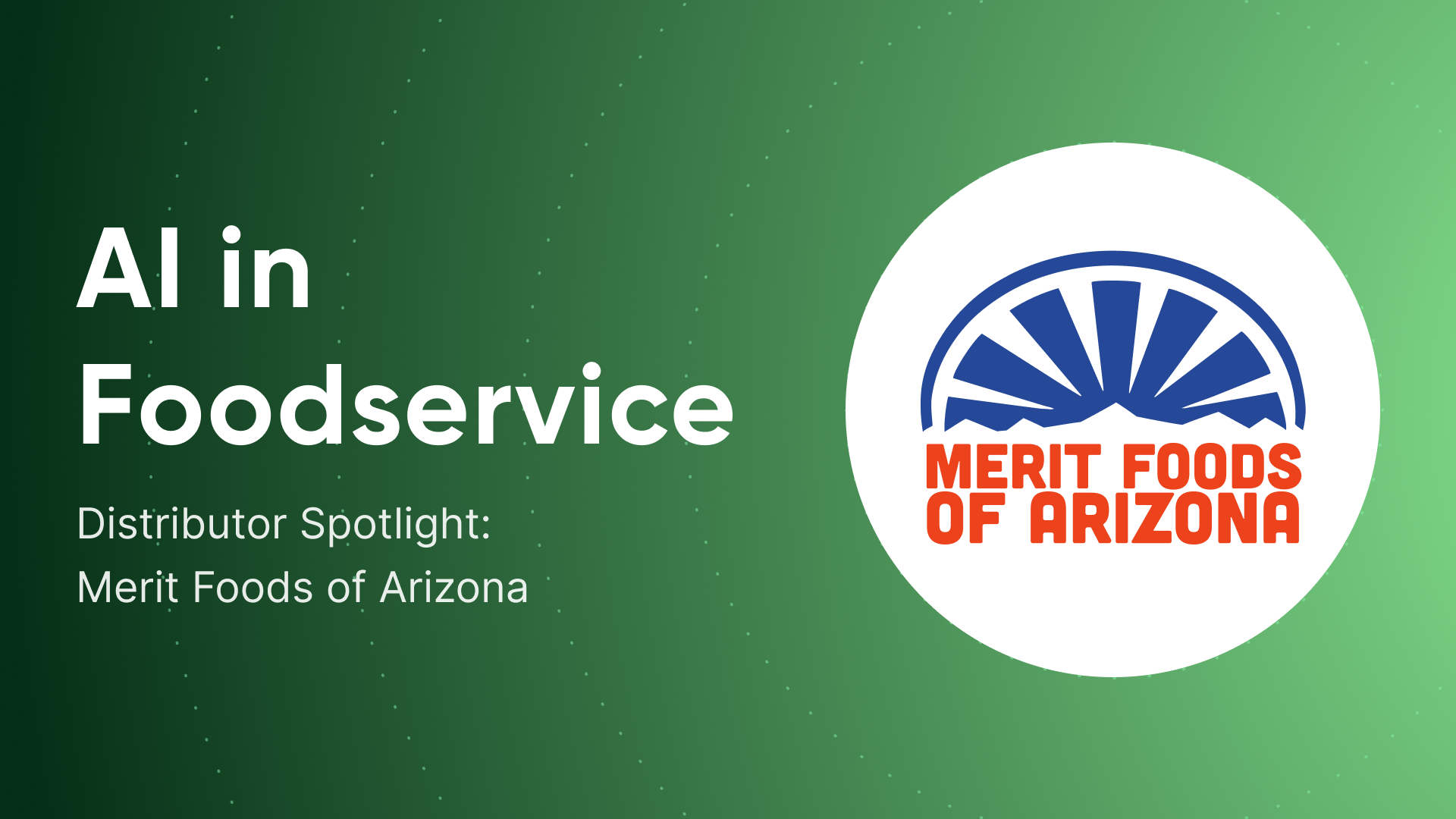
.png)








